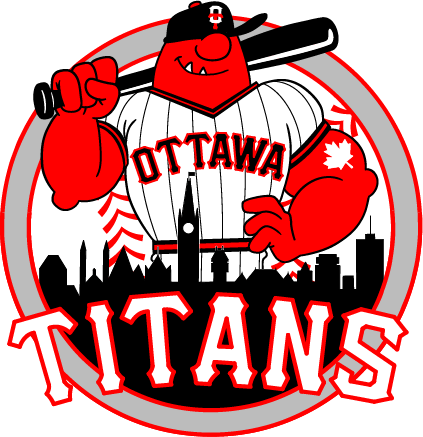Mobile Ticketing Guides
Moving to paperless, mobile tickets is part of our effort to minimize ticket fraud and ticket duplication on game days. It will also help us with contactless entry.
Thanks in advance for helping us make Ottawa Titans tickets safer for all.
-
How to Setup Your Ticketing Account Password
- Go to “tickets.ottawatitans.com”. Upon arrival on the website, click on the “My Account” button at the top right of the page.
- When you see the login screen, click on “Forgot Password” and then follow the prompts to enter your email (boxoffice@ottawatitans.com) to have a password reset link sent to you (be sure to check your “Junk/Spam” folders if it doesn’t appear in your inbox).
- Follow the password reset link emailed to you to set up your new password. Once you’ve done so, you’re all set up!
-
How to Redeem Your Flex Credit
Starting When Single-Game Tickets Become Available to the Public on April 7th, 2025
- Go to “tickets.ottawatitans.com” and select the game you wish to purchase tickets for. Click on “Find Tickets”.
- Follow the prompts for selecting “Club” or “On-Deck” tickets depending on your Flex Plan package. At one point, you will be asked to log into your ticketing account if you have not already done so.
- Once you get to the payment page, a button indicating “Use Flex Credit” will appear on the right-hand side. Click on this to redeem your tickets.
- Enjoy the ballgame!
-
How to Access Your Mobile Tickets
- Login to your ticketing account at “tickets.ottawatitans.com” using the email assigned to your account and your account password you setup (if you have not setup an account password, please follow the steps for How to Setup Your Ticketing Account Password)
- Select “Account Overview” to view your ticket and ticket package purchases.
- Select “Manage Tickets” on your preferred tickets.
- Choose to download tickets to your Apple Wallet or download your tickets as a PDF.
- Enjoy the ballgame!
-
How to Purchase a Pending Offer in your Account
- Login to your ticketing account at “tickets.ottawatitans.com” using the email assigned to your account and your account password you setup (if you have not setup an account password, please follow the steps for How to Setup Your Ticketing Account Password)
- Select “Account Overview” to view your Pending Offers.
- Select “View Offers” and your pending offers with details will appear.
- Click the box in the top left corner of the pending offer you wish to purchase and then select “Purchase Selected Items”.
- Enter your payment information.
- Enjoy the ballgame!